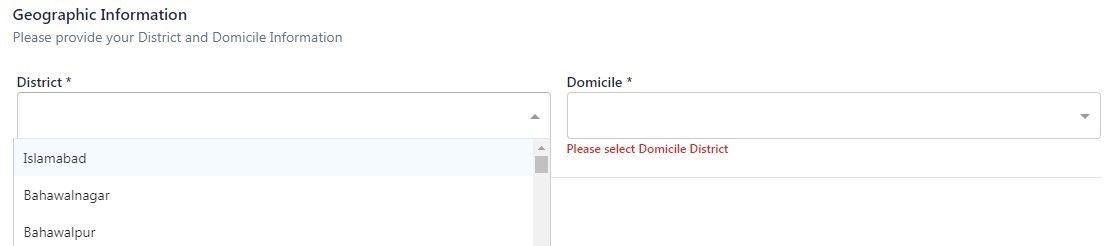Online Application Guide: NAVTTC Batch 5
Step 1: Learn how to apply online for Batch 5 of the ‘Skills for All’ program with easy-to-follow step-by-step instructions.
Or click on this link https://adanitcenter.com/navttc-batch-5-courses/ to directly access the online form.
Step 2: Begin completing the displayed form on the screen.
In the Education Background section, choose your education level from the dropdown menu. Enter the institute name and degree completion date, then click the ‘Add Record’ button. Repeat this process for all your educational qualifications.