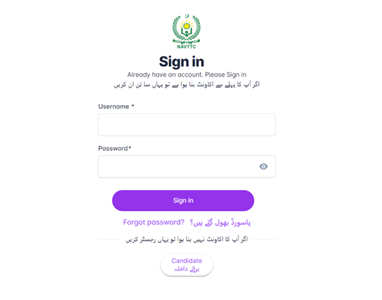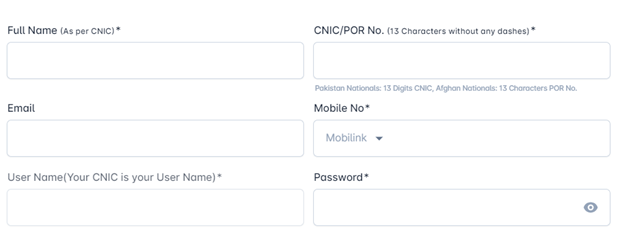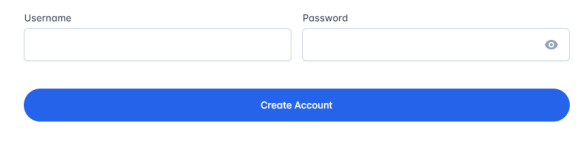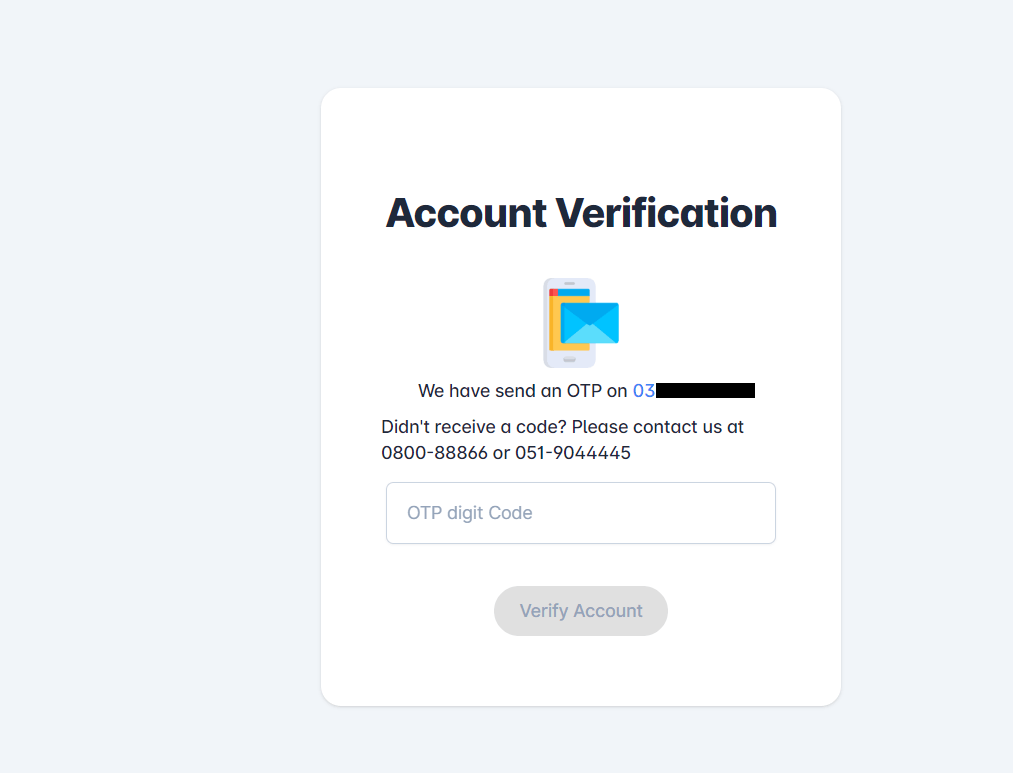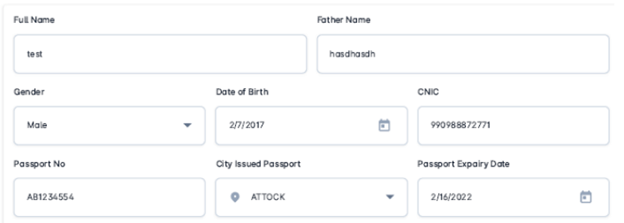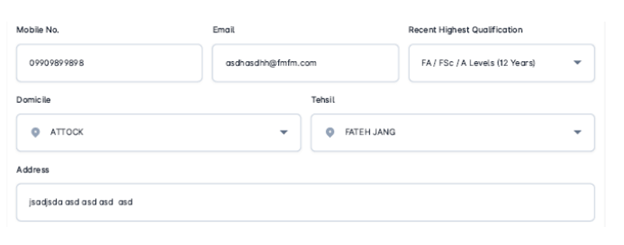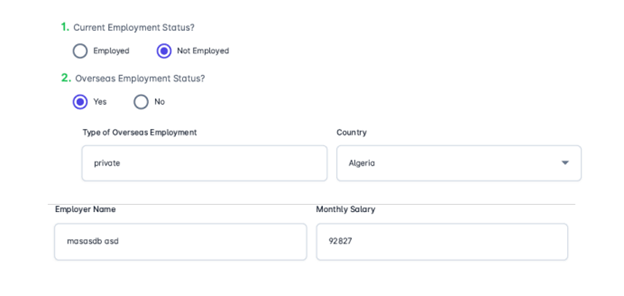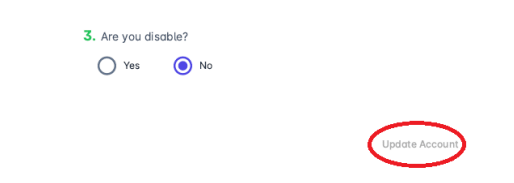How to Apply NAVTTC Batch 2 Summer 2024
Our goal is to raise the social and economic profile of the public and private sectors by implementing training for skill development and offering guidance, support, and an enabling environment. Apply for NAVTTC Batch 2 Summer 2024, Visit navttc.gov.pk, register online, submit the required documents, and appear for the aptitude test to secure a spot in this esteemed training program.
Learn How to Apply NAVTTC Batch 2 Summer 2024
To register with NAVTTC (National Vocational & Technical Training Commission), you usually need to follow these steps:
- Visit NAVTTC’s Website
- Navigate to Registration Section
- Fill Out the Registration Form
- Submit Required Documents
- Confirmation
- Follow Up for NAVTTC Batch 2 Summer 2024
Visit NAVTTC’s Website:
You can easily find it through an online search. Type (nsis.navttc.gov.pk/sign-in) in your browser.
Navigate to Registration Section:
If you are a New candidate for NAVTTC Batch 2 Summer 2024, Click on the ‘Candidate’ button at the bottom of the screen.
Fill Out the Registration Form:
Enter your email address, full name, passport number, CNIC, and mobile number.
After entering your preferred username and password, click the “Create account” button.
To activate your account, you will be redirected to the OTP verification page. Enter your password and username. Enter the 4-digit code that was sent to your email address and mobile number. Select the “Verify OTP” option.
Submit Required Documents:
You can now see that the basic data you entered is filled in automatically.
Only the remaining fields need to be filled out. Put your father’s entire name here. Make your choice of gender using the dropdown menu. Enter your birthdate using the calendar that is provided. Choose your location of passport issuance and expiration date.
Enter your most advanced degree from the drop-down option. Enter your full address after choosing your district of residence and tehsil from the dropdown menu.
What is your job status right now? Click on the appropriate response. If you work abroad now, please list the name of your employer and the nation you work in. Type your title and monthly pay as well.
Confirmation
Do you suffer from any disabilities? Select “Yes” or “No.”
After carefully checking your details, click “Update Account.”
Follow Up for NAVTTC Batch 2 Summer 2024
If you don’t receive confirmation or if there are any issues with your registration, don’t hesitate to follow up with NAVTTC. They should have contact information available on their website. Please keep in mind that to take the test of NAVTTC Batch 2 Summer 2024, you must bring a printout of your roll number slip to the assessment facility.
To register with NAVTTC Batch 2 Summer 2024, go to their website, fill out a registration form, submit any required documents, and perhaps pay costs. Following these steps ensures enrollment in their vocational and technical training programs. Clear communication and adherence to the criteria offered on their website are critical for a successful registration process, which leads to significant learning opportunities and skill development.
How do I register with Navttc?
Step 1: Open your browser and type navttc.gov.pk. Then, click the ‘Apply online’ button.
Step 2: Start filling out the form provided on the screen.
Step 3: Submit the form.
Where do I find the registration form?
The registration form is available on NAVTTC’s official website in the registration or enrollment area.
What documents should I submit?
Educational certificates, proof of identification, and any additional documents required on the registration form are usual requirements.
Is there a registration fee?
Some programs may have related fees. Check the program specifics or contact NAVTTC for fee information.
How will I know whether my registration was successful?
After successfully registering, you will receive confirmation via email or on the website. If you face any problems, contact NAVTTC for assistance.
Author: Sheheryar Javed